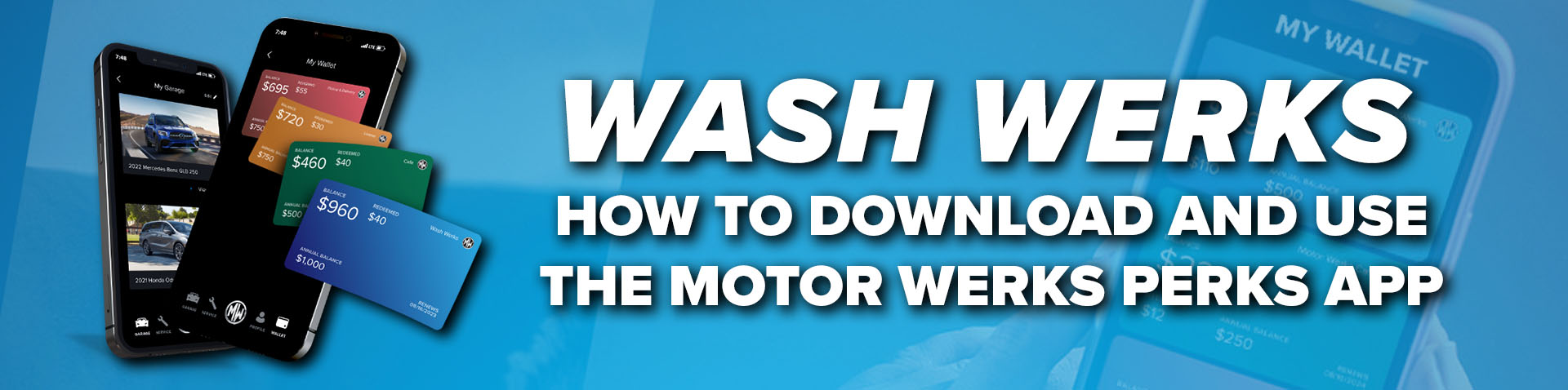
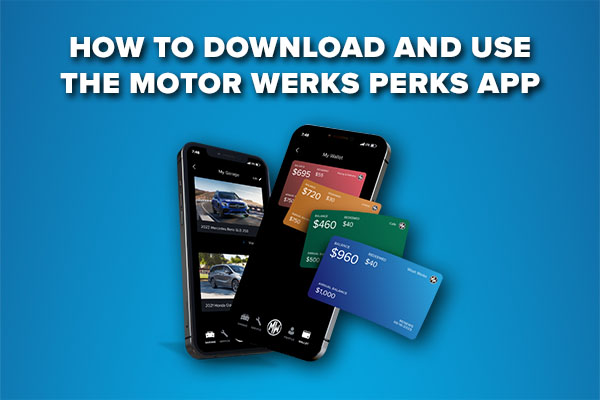
When you purchase a vehicle at any Motor Werks dealership, you are automatically enrolled in Motor Werks Perks, our customer rewards program. Motor Werks Perks bundles all the perks of being a Motor Werks vehicle owner into one convenient mobile app. You can shop, schedule service, earn rewards, and unlock valuable perks.
One of those perks is an allowance to use here at Wash Werks. Here's how to download and use the Motor Werks Perks app.
How to Download Motor Werks Perks App
It's easy to download the Motor Werks Perks app. Click the App Store icon if you're an Apple user, or click the Google Play icon if you are an android user.
Sign In to the App
Once you've downloaded the app the next step is to sign in. Use the name, phone number, and email address that you used when purchasing or servicing your vehicle with Motor Werks. When sign-in is complete, your app should be active and ready for use. If you have trouble, or this information needs to be updated, please contact support@motorwerksperks.com.
If the app isn't working and you entered your information correctly, try uninstalling the app, reinstalling the app, and then restart your phone. If you're already a Motor Werks Perks app user, occasionally technical updates can offload users for security purposes. We recommend the same process for that issue.
Access Your Wallet

Click on the "Wallet" icon at the bottom of the app and choose the Wash Werks card. You will see your wash allowance balance and a QR code that you can scan at the Wash Werks kiosk. Our attendant will scan the QR code and direct you to the wash tunnel.
Here are a few helpful notes about the app.
The app is exclusively for Motor Werks customers. Our customers receive rewards and allowances based on vehicles purchased and/or serviced at a Motor Werks dealership. If you're not enrolled in Motor Werks Perks, the app will not work for you. However, we do accept cash or credit for washes.
Your Wash Werks allowance can only be used on the vehicle you purchased or serviced at Motor Werks. It cannot be used for any other vehicles.
You'll see four items on the card in your wallet:
- Renewal date: This is the date when your annual balances will be renewed. When you sign into the Motor Werks Perks app, you establish what we call the Registration Date, which becomes the renewal date for your rewards and perks balances.
- Annual allowance: This shows the amount you receive each year.
- Balance: This is the remaining amount in your wallet to spend.
- Redeemed: This section displays all of your previous purchases.
Please note that Motor Werks Perks Wash Werks allowances can only be used for single washes. They cannot be applied toward detailing services or memberships.
We hope this helps you enjoy all of your Motor Werks Perks! If you encounter any issues or have questions, please contact support@motorwerksperks.com. We hope to see you soon at Wash Werks!
